SQL Bulk Copy in ASP.NET
Sql bulk copy is used when large amounts of data need to insert into database. Let I want to export data from excel. Excel have multiple columns so it can be achieve by following steps.
Step 1: Convert Excel Data to Data Table.
Step 2: Map columns between Data Table & Database Table.
Step 3: Export by SQL bulk copy.
Here I am going to discuss example.
public void BatchBulkCopy(DataTable dt, string DestinationTbl, int batchSize
, Dictionary<string, string> MapColumns, int BatchTimeout)
{
// Get the DataTable
DataTable dtInsertRows = dt;
SqlConnection conn = new SqlConnection();
conn.ConnectionString = ConfigurationManager.ConnectionStrings["YourConnection"].ToString();
conn.Open();
try
{
using (SqlBulkCopy sbc = new SqlBulkCopy(conn))
{
sbc.DestinationTableName = DestinationTbl;
// Number of records to be processed in one go
sbc.BatchSize = batchSize;
sbc.BulkCopyTimeout = BatchTimeout;
// Add your column mappings here
foreach (KeyValuePair item in MapColumns)
{
sbc.ColumnMappings.Add(item.Key, item.Value);
}
// Finally write to server
sbc.WriteToServer(dtInsertRows);
}
}
catch (Exception ex)
{
}
finally
{
conn.Close();
}
}
dt: It is data table to export data.
DestinationTbl: table name where data need to export.
batchSize: Number of rows that will export at a time.
MapColumns: It is a dictionary object Contains details for mapping columns.
BatchTimeout: Time out for sql bulk copy.
Export Data Example
Dictionary<string,string> MappingColumn = new Dictionary<string,string>();
MappingColumn.Add("productname","Name"); // (Excel Column Name, Data Base Table Column)
MappingColumn.Add("productid","ProductId");
MappingColumn.Add("description","Description");
DataTable dt = ExportExcelToDataTable("~/File/product.xslt");
BatchBulkCopy(dt, "DataImportTbl", 500, MappingColumn, 100);
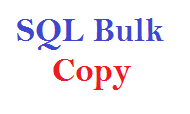







0 comments :
Post a Comment