Export excel file on button click in asp.net.
In this article I will discuss how to export excel file in asp.net. On click download button excel file will download. Please check below code.
Add new report entity class
Generate Excel report code:
On click download report button browser will alert excel file.
<asp:LinkButton ID="lnkGenerateReport" runat="server" ToolTip="Download Report" CssClass="btn btn-default btn-xs pull-right" OnClick="lnkGenerateReport_Click"> <i class="fa fa-download"></i></asp:LinkButton>
Add new report entity class
public Class ReportDataEntity() { public string Name{get;set;} public int StandardOfferCount{get;set;} public int ProductOfferCount{get;set;} }
Generate Excel report code:
#region--Generate Excel-- protected void lnkGenerateReport_Click(object sender, EventArgs e) { Response.ClearContent(); Response.Buffer = true; Response.AddHeader("content-disposition", string.Format("attachment; filename={0}", "ToDaysOfferAddedReport"+DateTime.Now.ToString("dd_MM_yyyy_hh_mm_ss") + ".xls")); Response.ContentType = "application/ms-excel"; List<ReportDataEntity> Report = GetOfferData(); // Write your logic to fetch data string str = string.Empty; Response.Write(str + "Name"); str = "\t"; Response.Write(str + "Standard Offer Count"); str = "\t"; Response.Write(str + "Product Offer Count"); str = "\t"; Response.Write("\n"); foreach (ReportDataEntity dr in Report) { str = ""; Response.Write(str + Convert.ToString(dr.MerchantName)); str = "\t"; Response.Write(str + Convert.ToString(dr.StandardOfferCount)); str = "\t"; Response.Write(str + Convert.ToString(dr.ProductOfferCount)); str = "\t"; Response.Write("\n"); } Response.End(); } #endregion
On click download report button browser will alert excel file.
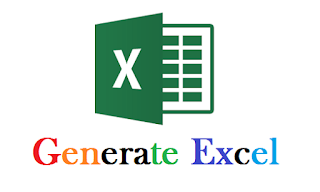








0 comments :
Post a Comment